What you need:
*White Vellum
*scissors
*double sided tape
*tape measure
*tall, clear drinking glass/ milk bottles, votive holders, vases, jam jars etc. Basically whatever you have in your house.
*pastel colored tissue paper (lighter colored paper works best behind the b&w pics)
*alphabet scrap-booking stickers
*ruler
*Microsoft word 2007
-Use your tape measure to measure the circumference and height of the glass. Draw a rectangle corresponding to the height and width (circumference) of the glass onto your tissue paper and cut out.
-Using Microsoft Office 2007 (I reference Word because most people have this installed on their computer by default. If you feel more comfortable using a different program, please do so!) highlight the page layout tab and select orientation to change the layout to landscape
-Now select the insert tab and select the picture icon. Then choose whichever photo you want to use for your votive.
-After your picture uploads to Word, the format tab should highlight automatically. On the far left, select recolor and select the black & white feature.
-Move your arrow to the right of the task bar and select the text wrapping drop-down menu, then scroll down to "behind text" Now you can position your photo freely
-On the farthest left of the task bar, enter the height and width of the rectangle. position and print on your vellum. **note: if you use an ink-jet printer, your vellum will curl up so prepare to catch your photo as it prints and secure it with heavy objects while it dries.
-Use double sided tape to add your vellum to the glass.
-Decorate with glittery alphabet stickers! I used my sister-in-laws name, birth year and age (it was her 30th!) but you can customize depending on the occasion (engagement party, anniversary, baby shower, graduation)
Thats it! Put a candle inside and light them up. Instant cuteness!!



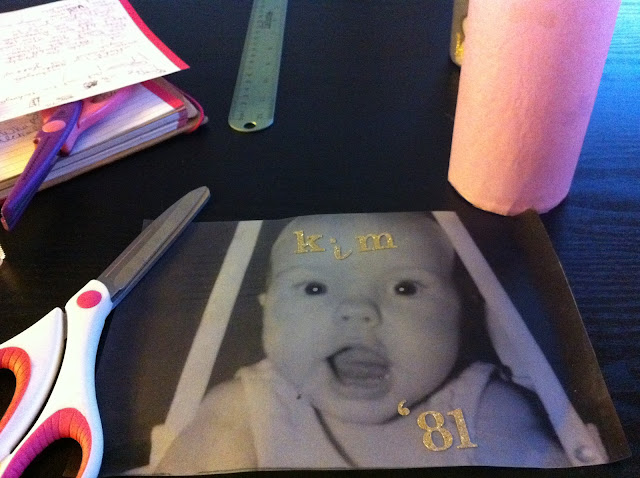


No comments:
Post a Comment